Colour control
This project shows the effect that the exposure will have on colour.
For this, I used a piece of blue coloured card as I found it was easier to see the effect if no other colours were present.
I set the camera on manual and set the aperture to f 8. Having found that the shutter speed should be at 1/25 s, I then changed the aperture to f 5.6, keeping the shutter speed at 1/25 s.
I then took another four shots, changing the aperture for each shot and keeping the shutter speed the same.
Although I have always known that changing the exposure would make an image darker or lighter, however, by using a single colour, it has become obvious just how much the colour changes.
Just to look a little further, I opened the darker and lighter ones in my image editing software and noticed that the amount of red, green and blue changed quite a lot.
The lightest image below (at f 5.6) has 130 red, 190 green and 220 blue, whereas the darkest (at f 16) has 22 red, 55 green and 70 blue.
Looking at RGB values (256 colours), Black has 0 for each of R, G, and B, whereas White has 255 of each. A pure blue would be 255 blue, 0 green and 0 red, showing that the light blue is not pure blue. The bottom image is one that I have artificially created, and is pure blue.
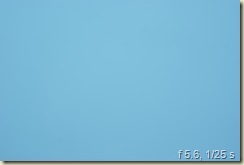
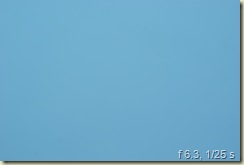
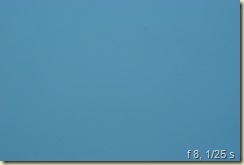
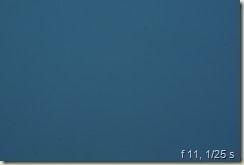
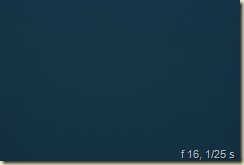
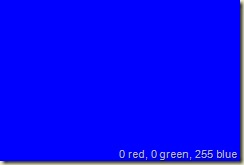
No comments:
Post a Comment